•Network planning and dimensioning of radio access network is hosted within this map;
oThe tool uses;
▪Existing radio network topology.
▪Radio access network planned configurations imported from planning document in xlsx format with end site capacities and aggregated capacities.
▪Overbooking parameters dependent on number of aggregated sites per link.
•Initial network topology can be changed with Network Editor to adjust;
oLink capacities
oLink Status.
oAdd new Link
•The planning process starts with the import of planning data into the editor with command - Plan Import Editor.
•Planning Network skeleton is built with command - Build New Planning Network.
oBuild New Planning Network builds a new network based on TelMaster uW Network structure.
▪Locations for which there is no configuration in planning (xlsx) file have capacities equal to 0 so the following categories are also defined.
•Inactive Hub
•Inactive Node
•Dimensioning algorithm traces Planning Network starting from each given root (FO Site) and planning link using undirected network graph.
oIn further algorithm steps destination link capacities are summed-up along the network path to the root.
▪Further on, overbooking parameters are applied.
oAll Algorithms are implemented in T-SQL code within stored procedures and functions.
▪Implemented algorithms are based on the book T-SQL Querying by Itzik Ben-Gan Et al., chapter Graphs and recursive queries.
•Network dimensioning actions are available from the Tasks pane tree - context menu.
oRight click on the tree to open context menu.
oDimensioning is available at the:
▪Link level,
▪FO Node level,
▪Network level.
•For Network level dimensioning right click the root node in the FO Hub/ Planning Link tree and select Run Dimensioning.
•Processing takes approx. 2 minutes.
•Resetting of the network dimensioning is possible at the FO Hub level preserving the link statuses.
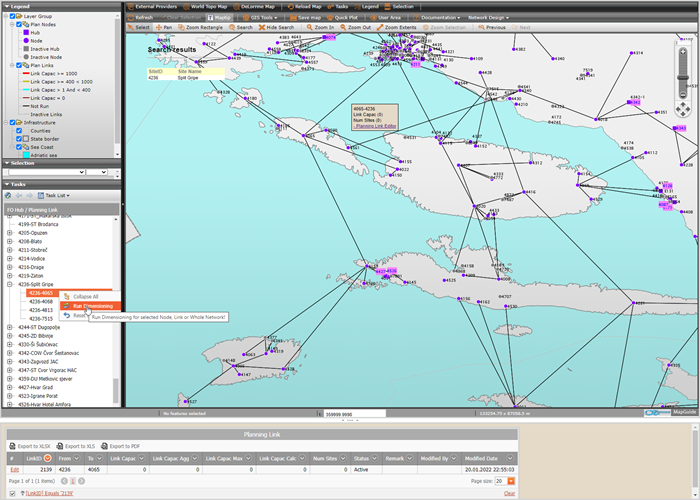
Figure 19: Test segment of the network rooted at SiteID - 4236
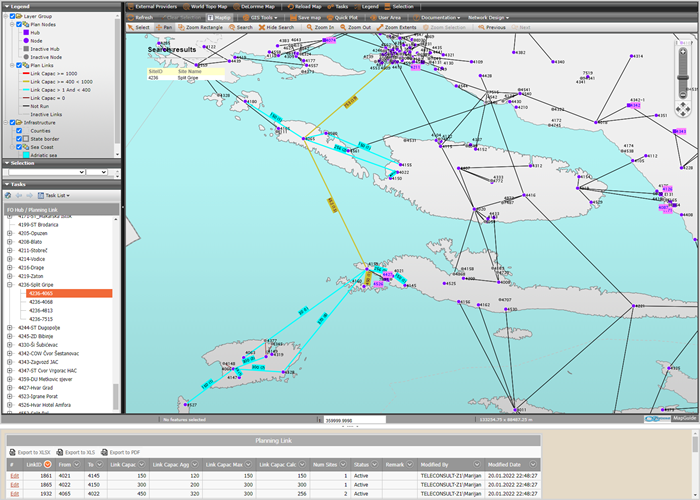
Figure 20: Result of test network segment dimensioning.